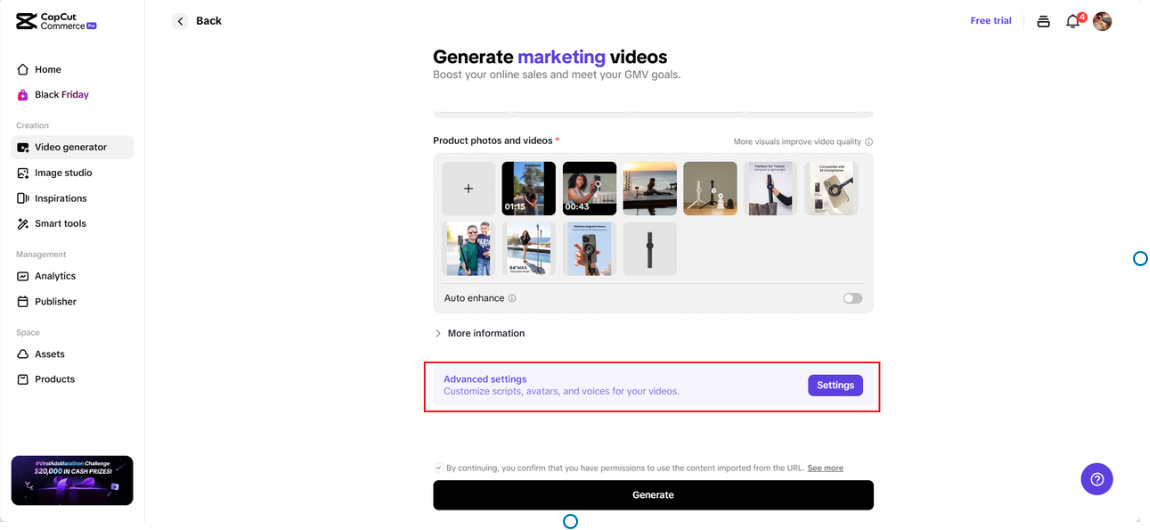Video content is the powerhouse that drives engagement. However, creating high-quality videos is quite time-consuming, and costly and often requires specialized skills. That’s where an exceptional free AI video generator comes in, making it easier than ever for businesses to create stunning videos quickly and affordably.
But just because these tools are accessible doesn’t mean they’re foolproof. Let’s explore the dos and don’ts of using AI video generators for business content.
1. Do: Choose the Right Template for Your Brand
When it comes to video content, the template you select matters a lot. It’s tempting to choose the flashiest template, but remember, the template needs to reflect your brand’s voice and style. Whether you’re a sleek tech company or a fun, quirky startup, your video template should match that vibe.
- Why it matters: Selecting a template that aligns with your brand ensures visual consistency, which helps solidify your brand identity.
- The impact: Consistent branding across all your videos will make your content instantly recognizable, helping you build trust with your audience.
2. Don’t: Overcomplicate Your Videos with Too Many Features
AI tools come with tons of features—animations, transitions, effects, and more. While it’s tempting to load your videos with all these cool extras, too many can make your video feel cluttered and disjointed. Keep it simple and let the message shine.
- Keep it clean: Don’t overdo it. Stick to a few effects that enhance the message and keep the focus on your content. Simplicity will always win.
- Clarity matters: A clear, concise video will engage viewers more than a busy, complicated one. Less is often more!
3. Do: Convert Your Text to Video Online
One of the coolest features of AI video generators is their ability to convert your text to video online. If you have a blog post, article, or even a product description, you can turn that text into a visually engaging video in no time.
- Why it’s awesome: This feature helps you create videos without starting from scratch, saving you time and effort.
- AI’s magic: With this tool, your written content comes to life with visuals, animations, and voiceovers, giving it a whole new dimension.
4. Don’t: Rely on AI for Content That Needs a Human Touch
While AI is powerful, it’s not perfect for everything. If your content requires a personal, human touch, AI tools might not be the best option. Don’t rely solely on AI when your video needs emotion or a personal connection.
- Human touch is key: Sometimes, your audience needs to hear directly from you. Combine AI tools for speed with your unique message for a powerful combination.
- When to step in: For videos that require storytelling, empathy, or personal connection, don’t be afraid to inject a human element.
5. Do: Keep Videos Short and Engaging
Attention spans are short—especially online. Keeping your videos concise and engaging is crucial for keeping viewers hooked. AI tools can help you create short, snappy content without losing quality.
- Best practices: Aim for videos that are 15-30 seconds long for social media platforms like Instagram or TikTok. For YouTube, videos can be a little longer, but always get to the point quickly.
- Engagement: Short videos make it easier to retain attention. Use AI video generators to make sure your content is engaging and doesn’t overstay its welcome.
6. Don’t: Forget About Mobile Optimization
Most people watch videos on their phones. If your videos aren’t optimized for mobile devices, you’re missing out on a huge chunk of your audience. Many AI video generators allow you to resize and format your videos specifically for mobile viewing, so don’t overlook this.
- Mobile-first: Ensure that your videos look good and are easy to view on mobile devices.
- AI to the rescue: Most AI tools provide simple options to adjust video size and aspect ratio for different screen sizes, making sure your videos are mobile-friendly.
7. Do: Use AI Video Generators to Streamline Your Workflow
One of the greatest advantages of AI video generators is the time they save. Creating professional-quality videos no longer requires hours of editing or a production team. Instead, AI allows you to quickly generate content, freeing up your time for more creative or strategic tasks.
- Work smarter, not harder: With AI, you can create multiple versions of videos for different platforms without additional work.
- Focus on what matters: Use AI to handle the heavy lifting, so you can focus on strategy, messaging, and growing your business.
8. Don’t: Ignore Branding Consistency Across All Platforms
Consistency is the name of the game when it comes to branding. If your video looks great on Instagram but out of place on Facebook or YouTube, you’re creating a disconnect. Make sure that your videos stay true to your brand’s tone, style, and identity across all platforms.
- Branding is crucial: Ensure that your videos are consistent with your brand, regardless of where they appear. The look, feel, and voice of your video should match your other content.
- Cross-platform harmony: AI tools make it easier to resize and tweak your video for different platforms, so it stays on-brand everywhere.
Conclusion: AI Video Generators – Your New Best Friend, When Used Right!
AI video generators are an incredible tool for businesses looking to streamline their content creation process, but like any tool, they require careful use. Choose the right template, keep it simple, tailor your content to your audience, and make sure your branding stays consistent. AI tools can save time and effort, but it’s the creativity and strategy behind your content that will really set it apart.
By following these dos and don’ts, you can ensure that your AI-generated videos don’t just look good, but actually drive results. Ready to take your business content to the next level? Start experimenting with AI video generators and watch your engagement soar!